Enqueue tasks and show the loading screen
Now that you have your loading screen configured, you can queue up asynchronous tasks to be performed while a loading screen is present.
The loading screen framework leverages the same task system that the task scheduler does, except in this case you use Enqueue Game Manager Task instead of Schedule Game Manager Task.
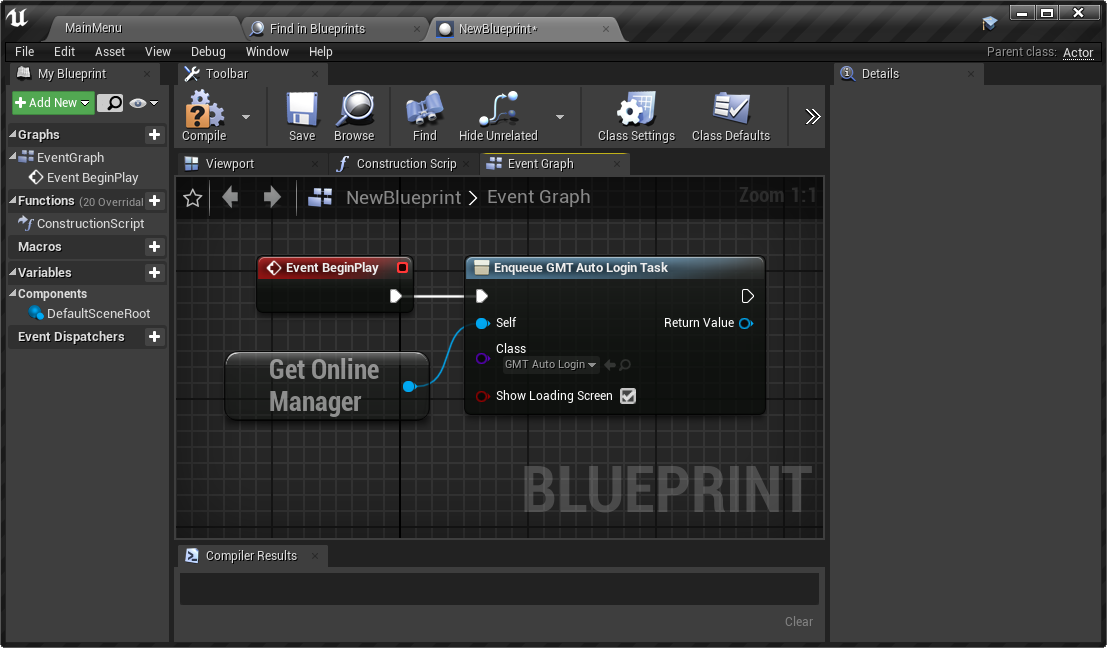
As with Schedule Game Manager Task, you will need a reference to a game manager to queue up tasks. When you queue up a task, you should check the Show Loading Screen option.
Enqueue Game Manager Task returns immediately (when the task has been queued up). There is no output execution pin for when the task completes.
You can also queue up tasks to run in the background without a loading screen, by leaving the Show Loading Screen option unticked. This can be useful if you have tasks that need to complete in sequence, even when you don't want to show a loading screen. In contrast, if you schedule tasks with Schedule Game Manager Task they will always run in parallel, regardless of when they were scheduled.