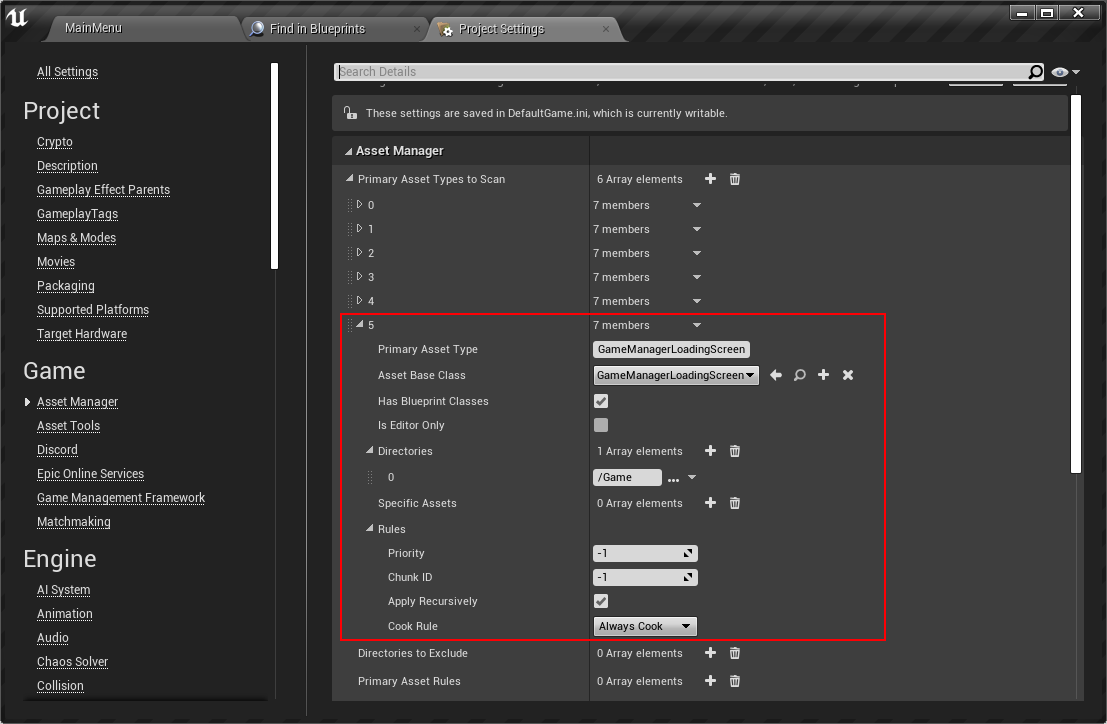Set the loading screen for your project
You need to set the loading screen your project will use in the project configuration.
Set the loading screen
Open Project Settings and locate Game 🡒 Game Management Framework. Then set Loading Screen to the name of the loading screen blueprint you just created:
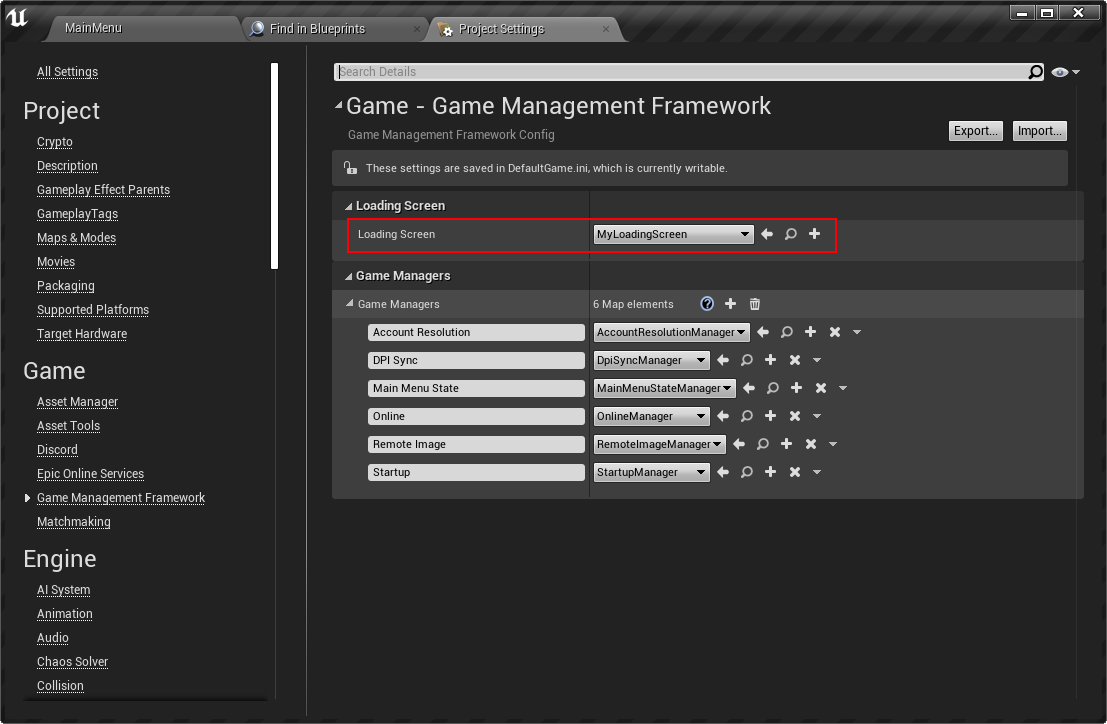
Include the loading screen in packaging
You may need to include the loading screen in the asset manager configuration if you find it's not being packaged in builds.
Under Game 🡒 Asset Manager 🡒 Primary Asset Types to Scan, add the following entry: