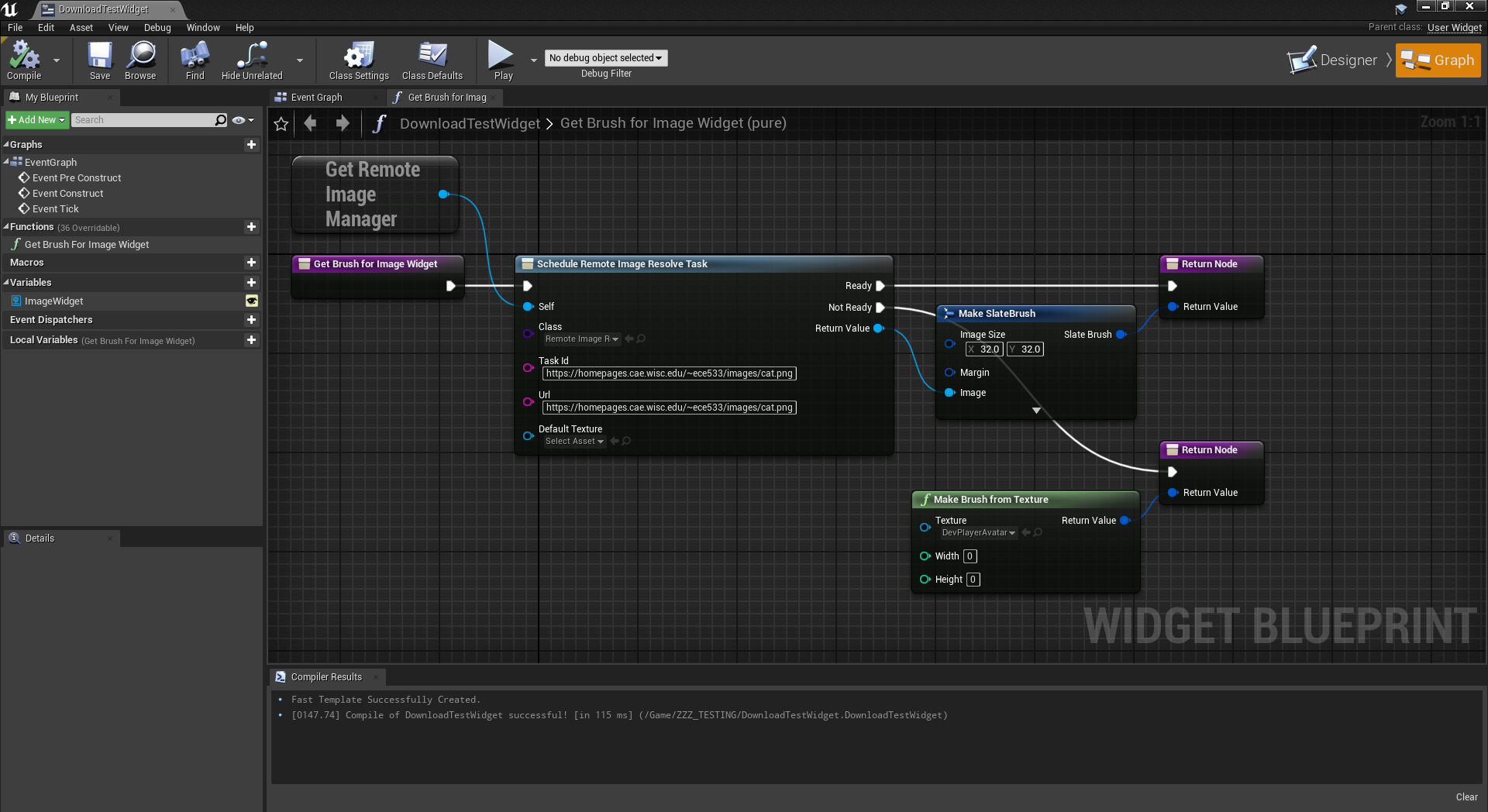Scheduling an asynchronous task
When you want to use your asynchronous tasks, use the Schedule Game Manager Task blueprint node from the action dropdown:
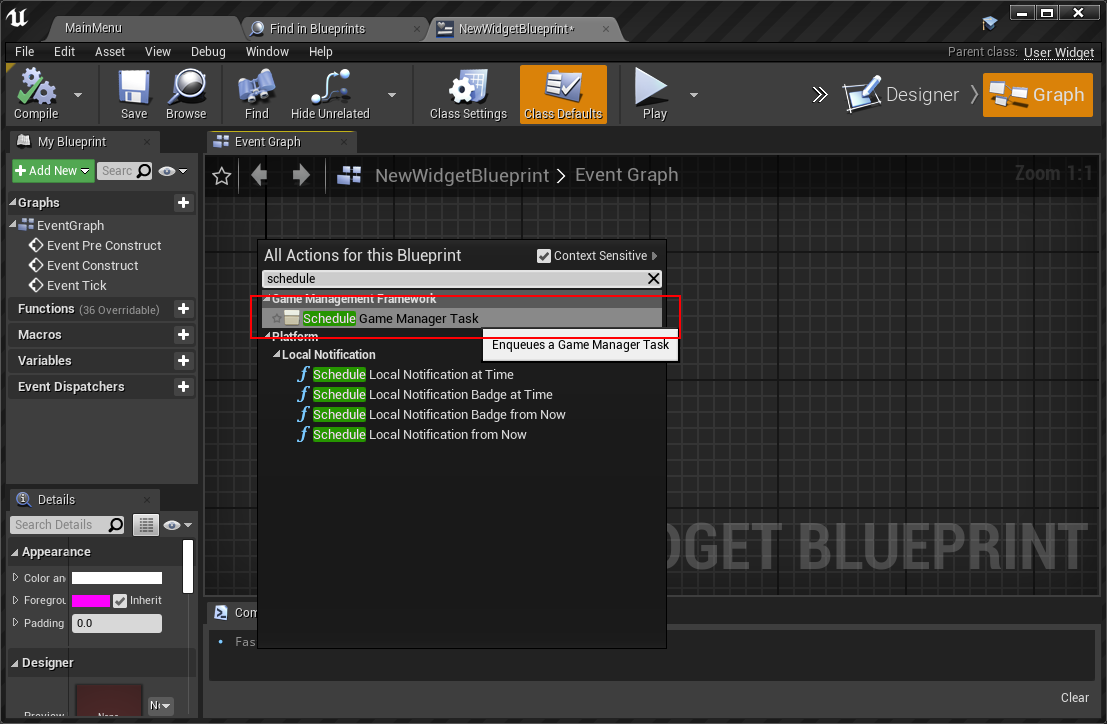
For Class, find and select the game manager task you want to schedule.
For Task Id, this is the unique ID of the task. Because the synchronous code might run repeatedly while the task is still in progress, this ID is used to ensure that the task is only scheduled once, and that the result is cached once it's complete. Usually this should be some unique hash or ID that represents the input parameters of the task.
If you are calling Schedule Game Manager Task outside of a Game Manager, you will need to provide a game manager reference to the Self parameter. This is because asynchronous tasks are scheduled and cached at a game manager level.
If you add variables to your asynchronous task and mark them as Expose on Spawn, they will appear on the Schedule Game Manager Task node for you to set.
Once you've added the node for scheduling the task, you can perform different behaviour based on whether or not the task result is Ready. Tasks become ready when the asynchronous task calls Mark Task as Complete.
The synchronous code must call the Schedule Task node over multiple frames in order for Ready to fire.